Why Your Browser Is Asking for Local Network Access
🔒 Why Your Browser Is Asking for “Local Network” Access
Our app can optionally connect to devices or services on your local network — for example local servers (addresses like 192.168.x.x, 10.x.x.x, or localhost): DicomProxy, other services.
When this happens, Google Chrome (and other browsers) may show a permission prompt like:
“Look for and connect to devices on your local network?”
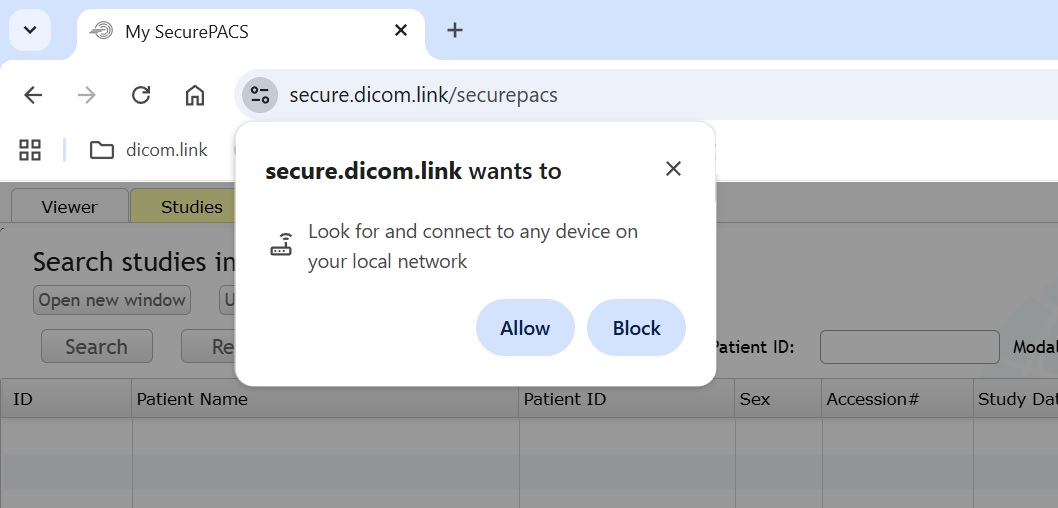
This is a normal security measure introduced by modern browsers to protect you from untrusted sites trying to reach devices in your home or office network.
What to Expect
- You may see this prompt the first time you use features that discover or connect to local devices.
- Choosing “Allow” lets the app communicate only with devices on your local network.
- Choosing “Block” disables those features but won’t affect other parts of the app.
- You can change this permission anytime in your browser’s Site Settings → Permissions → Local Network Access.
Why It’s Safe
- The app never scans your network automatically.
- Connections are only made to specific addresses you request or configure.
- All communication stays within your local network and is never sent to external servers unless explicitly required.
If you trust this app and want it to find or connect to local devices, simply click “Allow” when prompted. Read more here: https://wicg.github.io/private-network-access/